Frequently Asked Questions (FAQs)
If you subscribe to an online service for important notifications, you may also receive unwanted promotional and marketing emails from their domain.
Example: Your bank may send you statements each month from the email address statements@bigbankandtrust.com, weekly promotions from promotions@bigbankandtrust.com, and marketing from marketing@bigbankandtrust.com. Oftentimes, when subscribing to online services, you aren't given an option to opt-out of these emails.
While we recommend logging into your bank's online portal and unsubscribing from the unrequested, unwanted marketing and promotional emails, there is no assurance that online businesses will honor your request. In these instances, Bulc Club allows you to block all email from the domain bigbankandtrust.com, but still allow mail from specific email addresses (e.g, statements@bigbankandtrust.com).
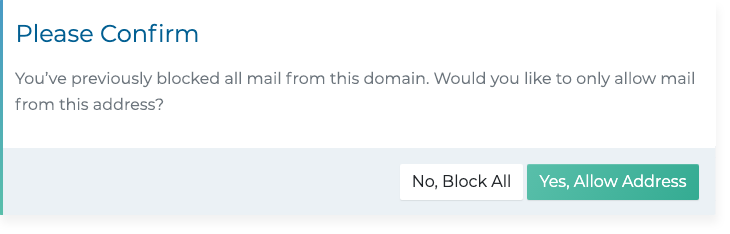
When you log-in to your Bulc Club Member Console, click the action menu next to a message from statements@bigbankandtrust in your "History" tab. Then click Block Domain. Repeat this process a second time, selecting Allow Address. You will be prompted with a message asking you to confirm that you still want to receive messages from this address even though you've blocked the domain. Click Yes, Allow Address.
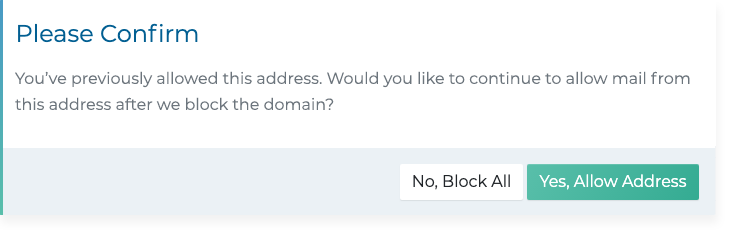
Alternately, if you click the action Allow Address by an email address where you've already clicked Block Domain, you will be reminded that you previously blocked all mail from this domain and prompted to confirm that you would only like to receive mail from this address. You have the option of continuing to block all mail from the domain (canceling the action) or allowing mail from this address only (confirming the action).
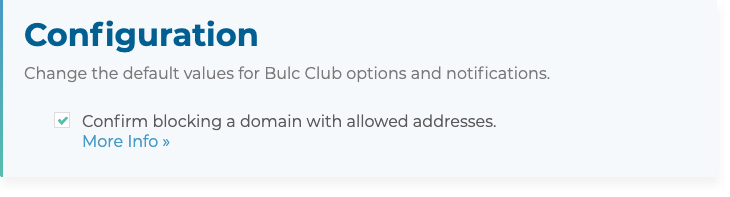
To make things easier for you, Bulc Club allows you to globally block all domains with allowed addresses from the "Configuration" tab in your Bulc Club Settings. Uncheck the checkbox by this option to automatically allow specific addresses from blocked domains without individual confirmation.
Powered by Help Desk Software HESK, brought to you by SysAid