Frequently Asked Questions (FAQs)
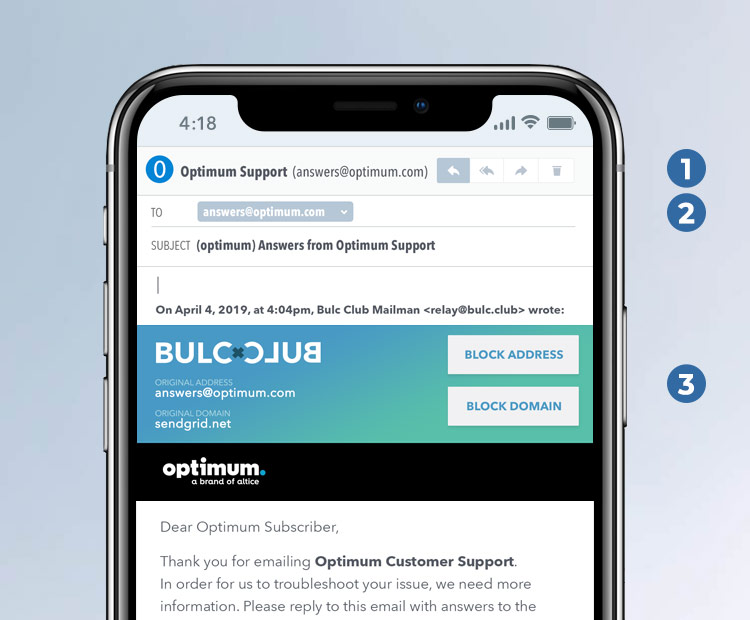
Until outbound mail is offered, it is recommended that you do the following, in those rare cases where you wish to send a response. Please take caution that you're not mailing a spammer, as you'll be exposing your private email address to them.
In most mail clients (such as Outlook or Mac Mail), the sender's original address is automatically inserted into the TO: field, when you click REPLY.
Powered by Help Desk Software HESK, brought to you by SysAid