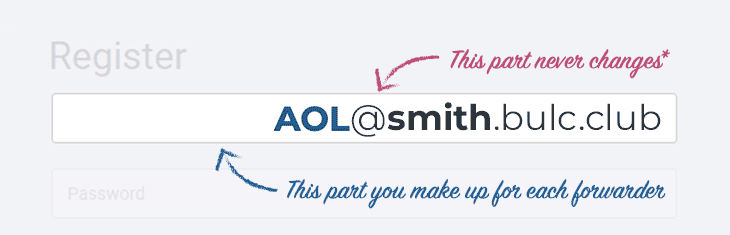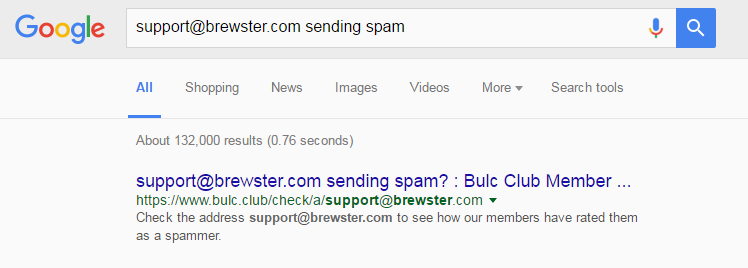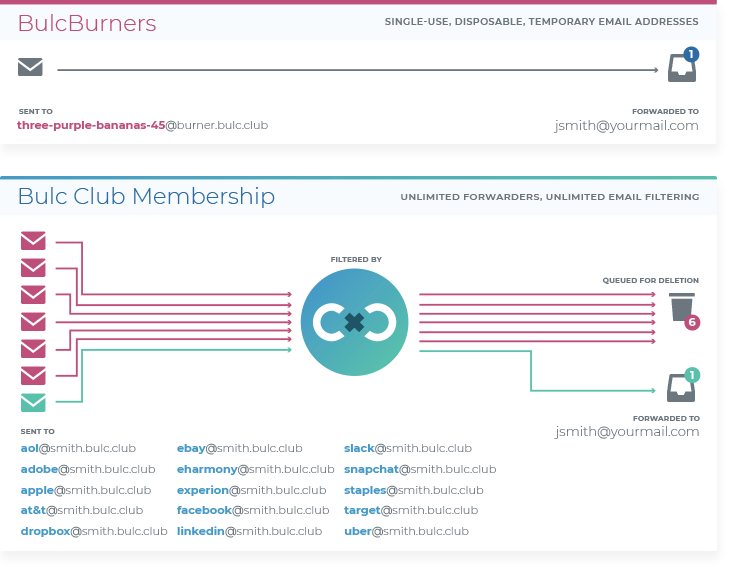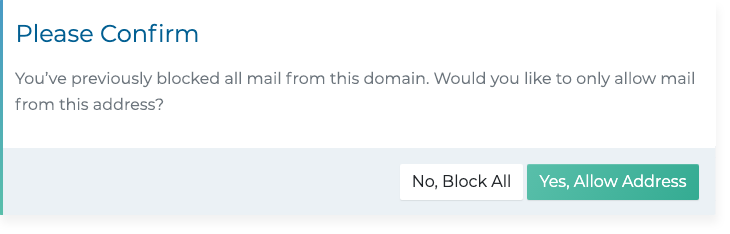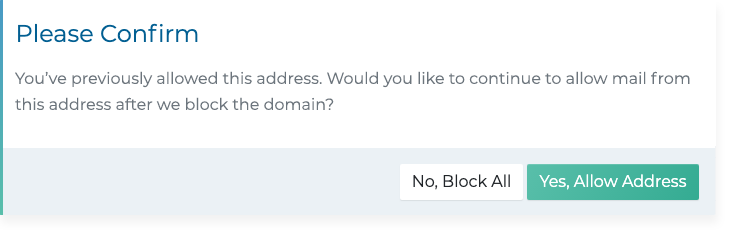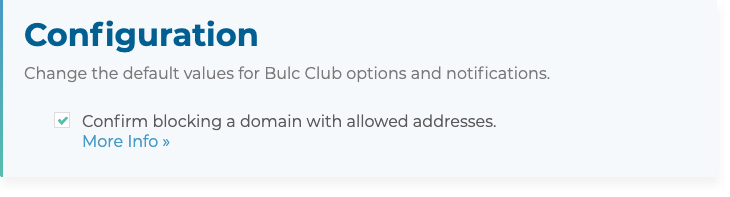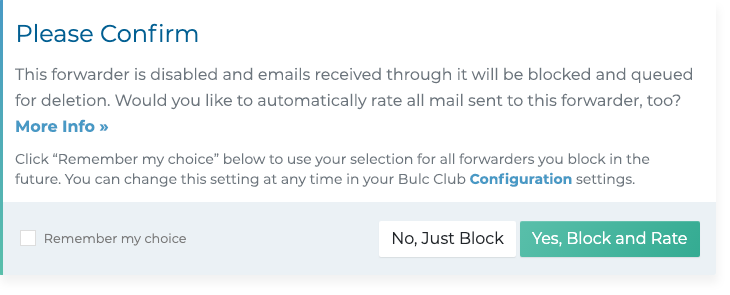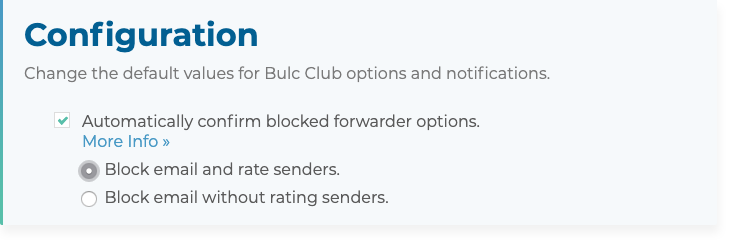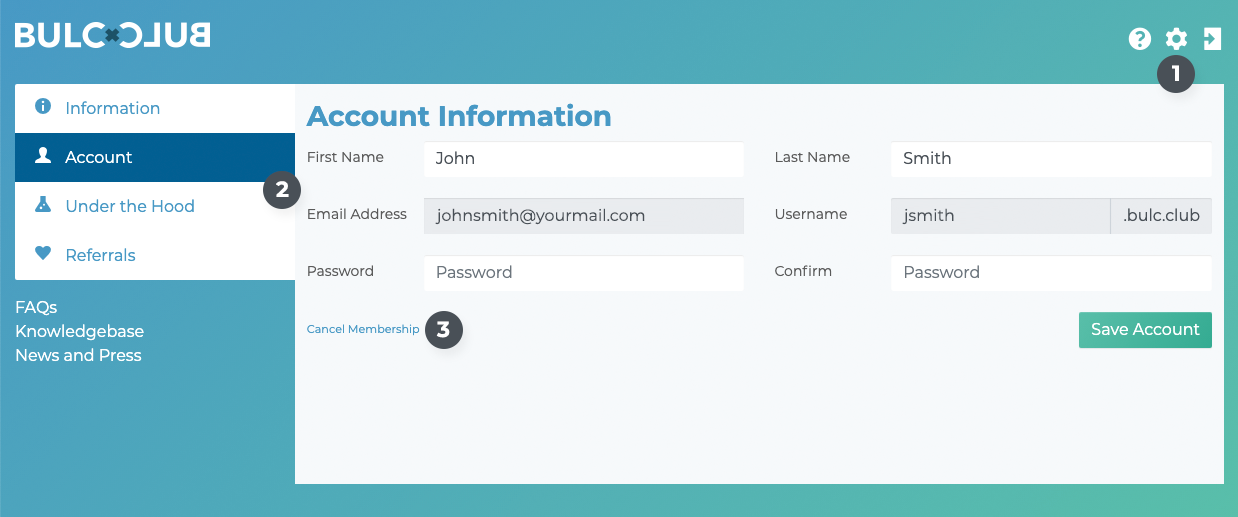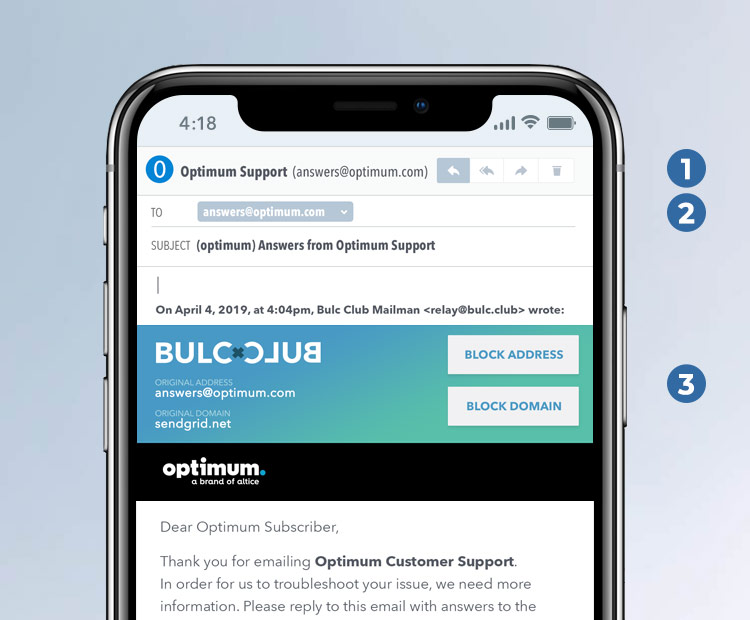Frequently Asked Questions
Welcome to Bulc Club! We are a 100% free Membership-based email filtering and forwarding service. Our sole purpose is blocking spam, protecting Member privacy, and helping Members achieve Inbox Zero.
And while that sounds pretty simple, sometimes things can get confusing. Here are some of the common questions that Members have asked. Still have questions?
-
What is bulkmail?
Bulkmail is any form of unsolicited email, also called spam or junkmail.
Tip: If you're uncertain of other technical terms on our site, hold your mouse over the word for definitions. -
Are you replacing my email address?
Nope, we're simply protecting it from the outside world. You'll still use your email address the way you normally do to contact friends and family, but you'll no longer use it to subscribe to newsletters, contests, or services online.
Instead, Bulc Club automatically creates email addresses that forward mail to your private email address (or "forwarders"). This way, when the bank or mortgager or subscription service decide to sell your information, they're only selling one of our forwarders, not your personal email address.
-
How do I check my mail?
Since Bulc Club is an email filtering and forwarding service, you'll still check your email using your mail client (Outlook, Mac Mail, Gmail, Hotmail, etc.).
All non-bulkmail messages filtered and forwarded through Bulc Club will still be sent to your inbox. Any messages that you've manually blocked, or those with a Bulc Club Member Rating higher than 50%, will remain in your Bulc Club account for 30 days before being automatically deleted.
-
Why would a bank or mortgager or subscription sell my information?
Good question. Seems pretty unethical, doesn't it, creating a new revenue stream by abusing their loyal customers? We think so, too, which is part of the reason we started this club.
Businesses justify selling your information as a way to provide you with marketing opportunities that they think you want: Open a bank account and you'll get offers for credit cards. Buy a mortgage and you'll get emails about debt consolidation, credit reports or refinancing opportunities. Maybe these are things that could interest you, but for the most part they're just unsolicited garbage. And oftentimes, many of these businesses (banks and credit card companies in particular) don't allow you to opt-out of their "marketing opportunities."
-
What is the Bulc Club Member Rating?
Every time a member receives an email from an address or domain and marks it as bulkmail, we increase the rating of that sender's email address or domain. Any messages that our members receive with an address or domain Bulc Club Member Rating higher than 50% will automatically be filtered out of the messages that we forward to them.
The more members that are rating senders, the more accurate our Member Ratings. Imagine thousands of Bulc Club members marking senders as bulkmail before they make their way to your inbox. This is the real power of Bulc Club (and why referring new members helps everyone).
-
How do I mark sender addresses and domains as spam?
Members can mark addresses and domains as bulkmail in their Member Consoles or from the Bulc Club Info Box, the links we inject into the messages themselves.
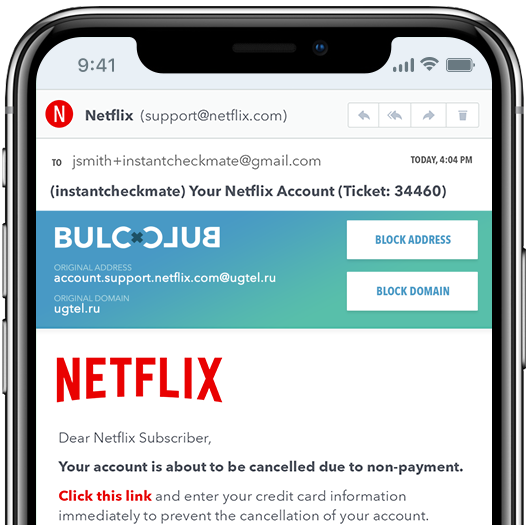
Bulc Club allows you to mark a sender's email address or domain as bulkmail directly from your inbox.
Tip: You can move the Bulc Club Info Box (and links) from email headers to footers by selecting this option in your Member Console Configuration tab of your Settings -
Can't I just unsubscribe from emails?
Sometimes you can opt-out of receiving messages from the bank or business where you subscribed. You'll see a message that informs you that it could take 3-6 weeks for you to stop receiving emails. In this time (and before), they're busy selling your address to anyone they can.
Other times, the "unsubscribe" link at the bottom of emails will unsubscribe you from that newsletter while simultaneously subscribing you to a dozen more.
And still other times, the unsubscribe link is missing, broken, or ineffective at getting your address off any lists.
-
So what's the best way to prevent my email address from getting sold?
The absolute foolproof way is to never give them your email address at all. This is why you can create unlimited forwarders through your Bulc Club account. Once your email address is out there, it's next to impossible to protect it. However, if you give Big Bank & Trust your Bulc Club forwarder (say: bigbankandtrust@smith.bulc.club) and they sell that forwarder, simply block the forwarder and you'll never receive any messages that come through it. Your email address is safe and your inbox is empty!
-
If all messages are filtered through Bulc Club, shouldn't I be worried about privacy?
We get this question all the time and it's a valid concern. Bulc Club was created to protect privacy (Our Privacy Policy). We do this by:
- Ensuring your email address is kept out of the hands of businesses eager to sell it
- Filtering messages that come through our forwarders before they get to your inbox
We'll never provide your email address to anyone.
We'll never read a single email that is filtered through our service.
We'll never share your sensitive information with anyone.In order to filter messages, an automatic process scans content from the message header:
- Sender Email Address
- Sender Domain Name
- Sender IP Address
- Originator Domain Name (if spoofed)
The subject of your emails will show in your Bulc Club Member Console to you and you alone. This is for the sole purpose of allowing you to deduce if a message is bulkmail or wanted. We cannot see the subjects of your messages.
The content of your emails will not be read, saved, parsed, scanned, sold, shared, or even glanced at. The privacy of our members is our chief concern and we take this very seriously. Read more about our Privacy Policy here.
-
How long does Bulc Club keep messages?
For your security and privacy, the messages that we filter are only stored on our server for 30 days. For users that log-in only a few times a month, this should provide ample time to evaluate messages and decide if they should be allowed (sent) or remain blocked. After 30 days, all messages are queued for deletion. A record of the message will appear on your Member Console History tab for an additional 30 days after the message was deleted.
-
What is a sender, address, and domain?
A sender is a person or script that sends an email to you.
An address is the email address a sender uses to send you this email. Oftentimes, you'll see this next to "From" in your email client, but bulkmailers are crafty and may spoof this address (by using the email address of a family member or friend whose address book has been phished, hacked, or compromised). Bulc Club scours the message headers for the sender's original email address to ensure we're rating and blocking the correct address.
A domain is the the mail server a sender uses to send you this email. Oftentimes, you'll see this after the "@" symbol in a sender's email address, but bulkmailers may also spoof the domain (by using a fake domain or the domain of a family member or friend whose address book has been phished, hacked, or compromised). As with the address, Bulc Club scours the message headers for the sender's original mail server domain to ensure we're rating and blocking the correct domain.
Because of spoofing, a sender's email address and domain may be different in your Bulc Club Member Console.
-
What is a Bulc Club Forwarder?
A Bulc Club Forwarder is an email address that can only receive and forward messages. All members get unlimited forwarders with each free Bulc Club account. Forwarders start with aliases that you create (e.g., linkedin, facebook, twitter etc.) and end with @username.bulc.club. Bulc Club members provide online businesses with our forwarders instead of their personal email address as an added layer of protection against spam.
* In the above example replace the username (i.e., smith) with your username.
-
Do I have to log-in to create a forwarder before using it?
All Bulc Club forwarders are created automatically. Imagine you're standing in the check-out lane at your local gas station, Guzzle-n-Go, and a clerk asks if you want to enroll into a contest to win free gas. Do you have time to log-in to your administrative panel and create the forwarder? Of course not. Simply make one up on-the-spot ("guzzlengo@smith.bulc.club") and Bulc Club will apply it to your account the first time it's used.
If you receive email to this forwarder by companies other than your gas station, you know exactly who sold your address.
Mark the messages that don't pertain to the contest as bulkmail and not only will these messages not make it to your inbox, but you'll also help our other members who have been receiving bulkmail from these senders.
If enough of our members mark the messages as bulkmail to increase the Bulc Club Member Rating to 50%+, the only messages that will be forwarded to your inbox will be valid emails pertaining to the contest. All other messages from soliciters that bought your email address will be filtered without you ever seeing them!
When the contest is over, simply click the option by the forwarder to deny all messages. Anything sent to that forwarder won't be delivered to your inbox.
-
What if I want to see a message that has been marked as bulkmail?
All messages that are filtered will sit in your administrative panel for 30 days before they're marked for garbage collection. If somehow a valid email is filtered out (because of a high Bulc Club Member Rating, a blocked IP Address, or a blocked domain), you can log-in to your account and click the option by the message to allow it to go through to your inbox. This won't decrease the Bulc Club Member Rating for other members but it'll override the filtration to make sure you never miss messages from this sender again. Just make sure you log-in to Bulc Club at least once a month to ensure nothing is lost.
-
How do I read Bulc Club Statistics in my Member Console?
From your Information screen, under Settings, you can access global statistics about your account, including the number of emails sent, blocked, rated, and deleted. You can also see how well your forwarders are performing and view general, global statistics for all members within the Club (including how many bulkmailers we've taken down together).
If you're interested in getting statistics on a particular sender's email address or domain, or how well a specific forwarder is performing, from the action menu, select Statistics.
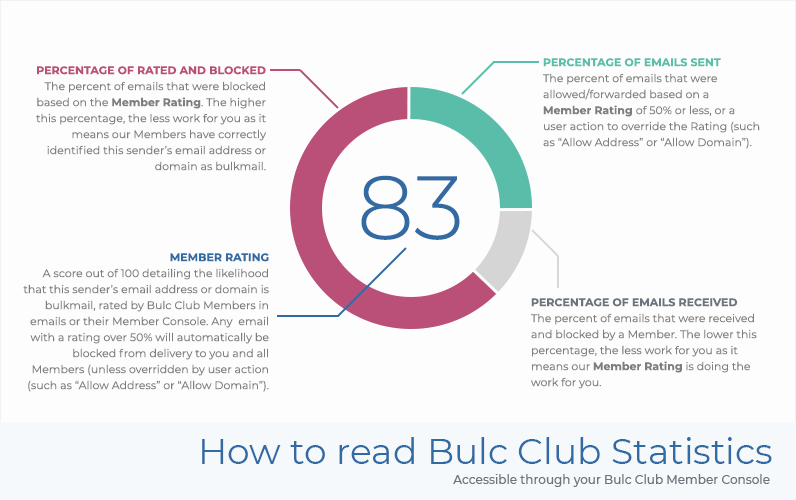
Each chart displays the number of emails Sent, Rated and Blocked, and Unrated and Blocked, along with the current Bulc Club Member Rating for that sender's email address or domain. The Bulc Club Member Rating at the time the email was received is visible in your Member Console History tab.
Percentage of Emails Sent: The percent of emails that were allowed based on a Member Rating of 50% or less, or a user action to override the Rating (such as Allow Address or Allow Domain).
Percentage of Emails Rated and Blocked: The percent of emails that were blocked based on a user action to override the Bulc Club Member Rating (such as Block Address or Block Domain).
Percentage of Emails Unrated and Blocked: The percent of emails that were blocked based on the Bulc Club Member Rating without user override. The higher this percentage, the less work for you as it means our members have correctly identified this sender's email address or domain as bulkmail.
Bulc Club Member Rating: A score out of 100 detailing the likelihood that this sender's email address or domain is bulkmail, rated by Bulc Club members in emails or their Bulc Club Member Console. Any email with a sender or domain with a rating over 50% will automatically be blocked from delivery to you and all members (unless overridden by user action (such as Allow Address or Allow Domain).
-
How do I check the Bulc Club Member Rating for a sender's email address or domain?
Visit Bulc Club's site (www.bulc.club) and click Check Member Ratings under Resources. From this page, you can enter any email address or domain and check the rating.
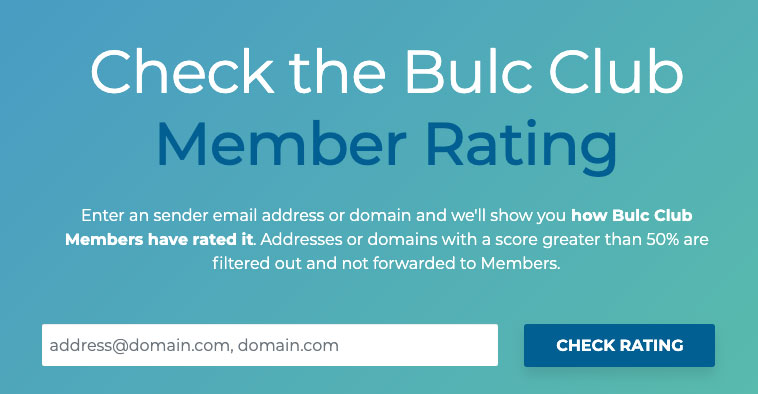
-
How do I refer friends and family to Bulc Club?
Log-in to your Bulc Club Member Console and click Referrals under Settings. From this page, you can enter the email addresses of friends and family members that you think could benefit from Bulc Club.
Bulc Club has a strict policy against unsolicited email, so please only refer friends and family that you believe would benefit from our service.
-
Why are Check Results pages indexed by search engines?
Each time you search for a sender's email address or domain Bulc Club Member Rating on our site, we create a special page for that address/domain that is accessible to search engines like Google and Bing. Afterward, when someone searches for the same address/domain using a search engine, this page shows in the results. This helps in two ways:
- Results pages help non-members discern if an address/domain is one our members identified as a possible bulkmailer.
- If you've ever received a call from an unknown number and Googled it before calling them back, this is almost the same thing. Results pages help draw attention to our club and (hopefully) attract new members. Remember: the more members, the more accurate our ratings, the more everybody wins.
-
What is a BulcBurner?
BulcBurners are single-use email addresses. This means that the first time we receive an email sent to this address, we'll deliver it. However, all subsequent emails are routed directly to the trash. You can use a BulcBurner if you need to provide an email address to click a "Confirm Email Address" link in an email, but don't want to receive any further emails from the sender.
Creating a BulcBurner is simple:
- Browse to: bulc.club/burner
- Type your email address—the mailbox where we'll forward the email—and hit "Enter" to submit the form.
- Your BulcBurner email address will be sent to your email.
We require you to enter your email address to ensure that people aren't using BulcBurners for the purpose of sending bulkmail. Afterall, this is the antithesis of our mission here at Bulc Club.Keep in mind, you shouldn't use BulcBurners if you may later require additional emails to be sent to you beyond the first one. For instance, if you think you may need forgotten passwords mailed to you after you confirm your email address, you may want to consider becoming a member where we don't limit the number of emails that will be forwarded.
Tip: You can also create BulcBurners using our Google Chrome and Mozilla Firefox add-ons and extensions. -
What is a the difference between BulcBurners and Bulc Club Membership?
BulcBurners are simply single-use email addresses. They're addresses that you can use once and then throw away, similar to disposable cell phones.
Bulc Club Membership allows for the automatic creation of unlimited forwarders. All mail sent to any of these forwarders is filtered based on Bulc Club Member Rating unless you override the filters by allowing or blocking mail in the Forwarders tab in your Member Console. Each forwarder's actions can be updated individually. Member Ratings are calculated by the actions taken by Bulc Club Members.
Bulc Club Members log-in here » -
Can I block an entire domain while still allowing email from specific email addresses?
Example: Your bank may send you statements each month from the email address statements@bigbankandtrust.com, weekly promotions from promotions@bigbankandtrust.com, and marketing from marketing@bigbankandtrust.com. Oftentimes, when subscribing to online services, you aren't given an option to opt-out of these emails.
If you subscribe to an online service for important notifications, you may also receive unwanted promotional and marketing emails from their domain.
While we recommend logging into your bank's online portal and unsubscribing from the unrequested, unwanted marketing and promotional emails, there is no assurance that online businesses will honor your request. In these instances, Bulc Club allows you to block all email from the domain bigbankandtrust.com, but still allow mail from specific email addresses (.e.g, statements@bigbankandtrust.com).When you log-in to your Bulc Club Member Console, click the action menu next to a message from statements@bigbankandtrust in your History tab. Then click Block Domain. Repeat this process a second time, selecting Allow Address. You will be prompted with a message asking you to confirm that you still want to receive messages from this address even though you've blocked the domain. Click Yes, Allow Address.
Alternately, if you click the action Allow Address by an email address where you've already clicked Block Domain, you will be reminded that you previously blocked all mail from this domain and prompted to confirm that you would only like to receive mail from this address. You have the option of continuing to block all mail from the domain (canceling the action) or allowing mail from this address only (confirming the action).
To make things easier for you, Bulc Club allows you to globally block all domains with allowed addresses from the Configuration tab of your Settings. Uncheck the checkbox by this option to automatically allow specific addresses from blocked domains without individual confirmation.
-
Can I automatically block all mail coming through a specific forwarder?
Absolutely! Imagine you subscribe to an online service that immediately sells your Bulc Club forwarder to hundreds of spammers. Bulc Club makes it easy for you to simply block the forwarder. Click the Forwarders tab and scroll down to the forwarder you wish to disable. Click the actions menu by this forwarder and select Block All. You will no longer receive any mail through this forwarder.Bulc Club also allows you to automatically block and rate all email addresses that send mail to disabled forwarders. Upon blocking a forwarder, you will be prompted to confirm you want to block all mail from the forwarder and asked if you'd like to automatically rate all mail sent to that forwarder as spam before it's queued for deletion.
If you're still receiving valid email through this forwarder (say, a newsletter you previously requested), we recommend unsubscribing from the newsletter before you choose to block and rate all senders. Otherwise, valid email addresses may be inadvertently rated as bulkmail. After doing so, click Yes, Block and Rate Senders and all mail sent through that forwarder will be blocked and all senders will automatically be rated as bulkmail. If you simply want to disable the forwarder and block mail, click No, Just Block.
Tip: We recommend selecting Yes, Block and Rate Senders after you've unsubscribed to valid emails as this will provide valuable ratings that help prevent our other members from receiving spam.
Tip: You can always change this option in the Configuration tab of your Settings.
Lastly, Bulc Club allows you to globally set this choice for all blocked forwarders in the future. Click the checkbox by Remember my choice and upon clicking an option, you will no longer be prompted to confirm each time you block a forwarder.
-
How do I cancel my Bulc Club membership?
Should you decide Bulc Club isn't right for you, leaving the club is easy. From your Bulc Club Member Console, click the gear icon on the top-right of the screen to access your Settings. Then, click the Account tab. At the bottom of the panel is a link to Cancel Membership. You'll still be able to access Bulc Club for thirty days following cancellation. At that point, your account will be deleted and all messages sent to your forwarders will be routed directly to the trash.
-
Can I block all email sent to a forwarder except for one sender email address?
Absolutely. Sometimes, when you subscribe to an online service, the only mail you want to receive is from that service's notification email address (e.g., noreply@linkedin.com). You can use Bulc Club to block mail from any other email address.
Read the Tutorials:
-
Can I block all email sent to a forwarder except for one sender domain?
Absolutely. Sometimes, when you subscribe to an online service, the only mail you want to receive is from that service's domain (e.g., @linkedin.com). You can use Bulc Club to block mail from any other domain.
Read the Tutorials:
-
How do I reply to messages sent through Bulc Club Forwarders to my private email account?
Bulc Club is unidirectional. This means you can receive mail, but not send mail, through Bulc Club. Until outbound mail is offered, it is recommended that you do the following, in those rare cases where you wish to send a response. Please take caution that you're not mailing a spammer, as you'll be exposing your private email address to them.
- Click REPLY in your inbox, to begin composing your response.
- Replace <relay@bulcclub.com> with the sender email, shown in the Bulc Club Info Box at the top of the message.
(For example: receipt@javajoint.com) - Remove the full Bulc Club header from your email so that your recipient can't accidentally block themselves.
Note: In most mail clients (such as Outlook or Mac Mail), the sender's original address is automatically inserted into the TO: field, when you click REPLY.
-
What happens if I don't receive an email I'm expecting?
There are a variety of reasons why you might not receive an email. Here are the top three:
- Member Ratings: The most common cause of undelivered mail is the sender's email address or domain has been marked by our members as a spammer. Remember if the Member Rating for this sender is greater than 50%, it will be held in your History queue in your Bulc Club Member Console for 30 Days before being deleted. If you'd like to receive the email, you'll need to log-in to your Bulc Club Member Console and click Send/Deliver by the message to have it immediately forwarded to you. You may also want to change the action to Allow Address or Allow Domain to bypass the Member Rating and receive mail from senders with high ratings.
- Email Providers: You may also not receive messages if your email provider has blocked messages from Bulc Club. This often happens due to the indiscriminate nature of the Bulc Club Mailman. If the Member Rating is low enough, we'll deliver the mail regardless of what's inside, and Bulc Club Members get a very, very large variety of emails. To fix this issue and ensure delivery, make sure you add relay@bulcclub.com to your email's address book and/or safe senders list and re-request the mail to be delivered using the Re-Send option in the History tab's action menu for the missing message. You may also want to check the spam or junk folder in your email client. This commonly happens with providers with very strict filtering systems, like Gmail (which rejects mail with .ZIP attachments) and Outlook.com. Also check to make sure you've formatted your forwarder correctly and that your email account isn't over its storage quota and rejecting all mail.
- Malformed Mail Headers: You may also not receive messages if the sender's email headers are malformed, meaning they don't include a valid DKIM Signature, SPF Record, sender email address, sender mailserver domain, and/or IP address. Most of these headers are included by default (sender email address, sender mailserver domain, and IP address) and legitimate senders can add the remaining headers (DKIM Signature, SPF Record) in order to register themselves as a legitimate sender. In fact, the main reason these headers are omitted is because the sender is intentionally trying to hide them. They may be doing this to spoof a real sender with the intention of sending you spam, viruses and malware, and/or tricking you into entering personal information for the purpose of identity theft. Bulc Club discards email with missing, manipulated, and/or malformed headers to protect Members from these issues.
If you haven't received a legitimate/solicited email through Bulc Club that you're expecting, it is unlikely the email headers are the reason the email wasn't forwarded. In most cases, refer to Member Ratings and Email Providers above. However, if you're certain it's not one of these issues, you can contact the sender and recommend they check their mail headers to ensure they're not malformed. You can also submit a support ticket and we can help troubleshoot the issue with you and your sender.
Note: Bulc Club also limits message size to 12MB. If you're expecting an email that's larger (videos, eBooks, and other large attachments), we recommend you contact the sender and have them send the link using a transfer service (e.g., WeTransfer, Dropbox, etc.).
- Member Ratings: The most common cause of undelivered mail is the sender's email address or domain has been marked by our members as a spammer. Remember if the Member Rating for this sender is greater than 50%, it will be held in your History queue in your Bulc Club Member Console for 30 Days before being deleted. If you'd like to receive the email, you'll need to log-in to your Bulc Club Member Console and click Send/Deliver by the message to have it immediately forwarded to you. You may also want to change the action to Allow Address or Allow Domain to bypass the Member Rating and receive mail from senders with high ratings.
-
Why was my Bulc Club Membership terminated?
There are only a few reasons why your Bulc Club Membership may be terminated. Please read the reasons below and feel free to submit a Support Ticket if you have further questions:
- Mail Undeliverable: The most common reason for termination is that mail cannot be forwarded to your email address. Accounts are automatically terminated if Bulc Club receives bounce notifications from your email provider. Mail may bounce if the email provider informs Bulc Club there's no such account or mailbox, if your email account is over its quota, if the server's DNS is incorrectly configured (check DNS), or if your email provider is rejecting mail from Bulc Club's servers for some other reason. If your Bulc Club Membership is terminated, it's best if you reach out to your email provider prior to contacting Bulc Club about the termination, as this resolves 99% of the issues with account reactivation.
- Temporary Emails or Forwarders: As instructed when creating your Bulc Club account, we do not allow mail to be forwarded to temporary email addresses, burner email addresses, automatically generated privatized email addresses (e.g., duck.com), or other email forwarding services. This prevents mail loops, fraud, and keeps our system running smoothly. We try to keep a current list of invalid domains when Members join to warn you that they're not permitted, however, sometimes we miss one. In these cases, your Membership may be automatically terminated once the domains are added to our list.
- Abuse: Bulc Club automatically regulates the number of emails sent through our service to ensure all Member mail is delivered in a timely manner. However, if the system detects high volumes of email through specific accounts, it's likely that that account has been compromised or the Member is using the account for purposes other than blocking spam and protecting privacy. In these rare cases, the Member account is terminated.
Note: To protect your privacy, mail sent to terminated accounts will bounce back to the sender, immediately. If you believe your Bulc Club Membership was terminated in error, you have 30 days following account termination to submit a support ticket before your Bulc Club account is deleted permanently. Membership may be reactivated in this time pending an investigation. Upon reactivation, mail forwarding will resume.
-
How can I preview the sender without opening an email?
By default, Bulc Club changes the "From" information to: Bulc Club Mailman <relay@bulcclub.com>. However, if you'd like to preview the sender's name and email address, log-in to your Bulc Club Member Console and click Configuration under the Settings tab. Check the box next to "Include sender name and email address in emails" to select this option.
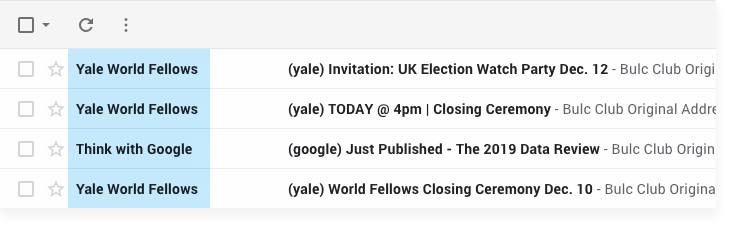
Easily browse the sender name and email address in your mail client's email list.
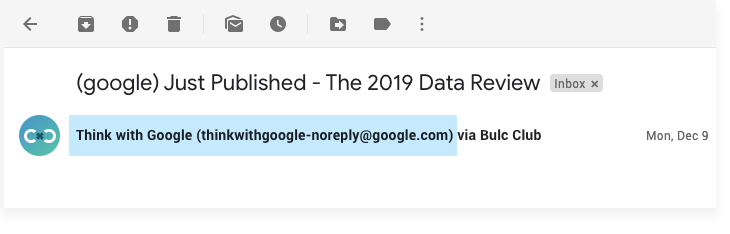
Open each email to see the complete sender name and email address.
Note: Bulc Club includes the sender name and address exactly as it's provided, however this information can easily be (and often is) spoofed by abusive senders. More information (including originating email address and mail server domain, links to their Bulc Club Member Ratings, and buttons to block the sender and domain) can be found in the Bulc Club Info Box (See example).
-
Can I change the email address for my Bulc Club Membership?
Absolutely. Oftentimes, when switching jobs or graduating from college, we lose access to a previous email address. Bulc Club makes it easy for you to update the address associated with your account.
Before switching your email address over, make sure you add Bulc Club <relay@bulcclub.com> as a contact in your new email account's address book and mark it as a Safe Sender (to allow mail from Bulc Club).
- Log-in to your Bulc Club Member Console and click the gear icon on the top right to be brought to the Account Settings page.
- Click the blue pencil icon next to your email address.
- From the modal window, enter your password and your new email address.
- Click the Change Address button.
- You will receive an email on both your old and new email addresses. Ignore the one sent to your old email address as Bulc Club only sends this as a precaution to make sure that nobody is trying to hack your account. Click the link that says "Confirm Email Address" in the email sent to your new address to confirm that all non-spam emails should be forwarded to it.
- Upon doing so, you'll see a confirmation at the top of the log-in screen. You can log-in with your username and password and verify the email address has been updated from the Account Settings page.
That's it. You're done!Note: Because of the nature of our service, these automated messages may be in your spam or junk email folders. If you've added us as a contact and marked the relay@bulcclub.com email address as a safe sender, mail SHOULD be delivered to your inbox. However different mail filters may have stricter rules, so we always recommend Members check their spam folders. The confirmation emails will be sent instantly, so you should receive them right away.
-
What are Bulc Club's Hotkeys?
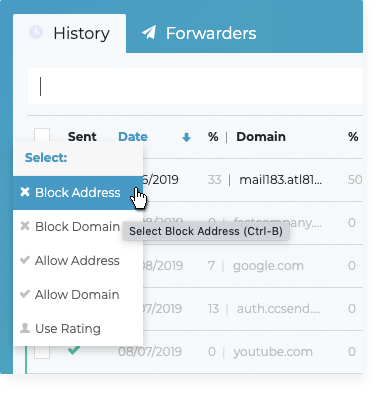
Hotkeys make it easier and faster for you to perform mundane repetitive tasks.
If you use your Bulc Club Member Console to moderate messages in your queue, sometimes blocking multiple addresses and domains can be pretty tedious. Longpress the checkbox in the History table header and you'll have options to select multiple items in your history based on their actions. Even better, use keyboard hotkeys to do it for you!
Select Hotkey Allow Address Ctrl-A Allow Domain Ctrl-Shift-A Block Address Ctrl-B Block Domain Ctrl-Shift-B Use Rating Ctrl-U None Escape Note: If you forget any hotkeys, just hover over an option for a helpful reminder.
-
How can I see all messages received through a Forwarder?
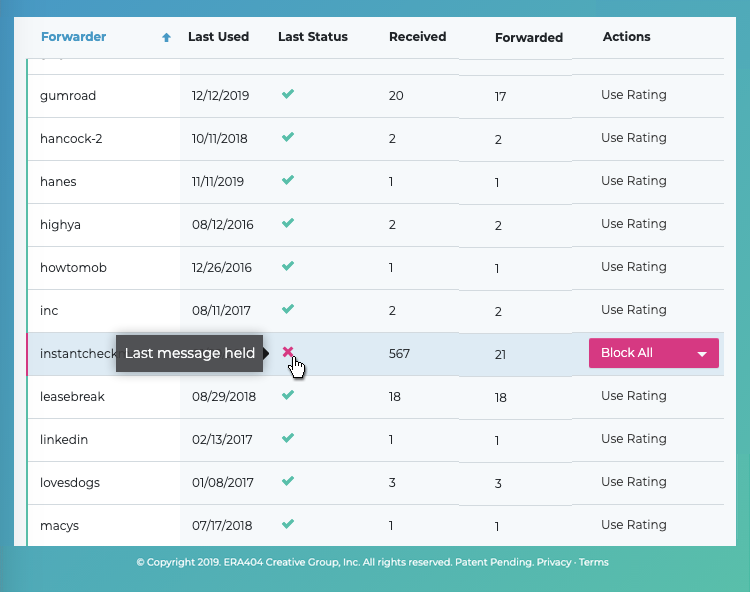
Oftentimes, we want to easily see the activity on a Forwarder to learn who has been using it, if the messages it received are legitimate, and to individually change the default action on each of these messages. There are three ways to see messages that have been received through a Bulc Club Forwarder in the Bulc Club Member Console:
- From the History tab, change the search filter to "Forwarder," and enter the name (or part of the name) of the Forwarder in the search box. The history list will filter to a reverse chronological list of messages received through only that Forwarder.
- From the Forwarders tab, click the "Last Status" icon next to any Forwarder to pop-open a window/tab that conducts the above search for you, automatically.
- From the Forwarder Statistics view, click the "Search History" button to pop-open a window/tab that conducts the above search for you, automatically.
-
Why is Bulc Club 100% Free?
We get this question a lot.
Bulc Club is the brainchild of ERA404, a creative group based in Brooklyn, NYC. While our studio finances the infrastructure needed to keep Bulc Club running, we also display advertisements on our public Check Ratings results pages to help pay the bills. Don't worry, your private information is safe with us.
We consider this a labor of love and don't make a cent off the service. That said, if you enjoy Bulc Club and want to help, please help spread the word by telling your friends and family about us. And, if you're looking for strategy, design, or development services, drop us a line at ERA404.
-
Do you have any other questions?
We'd love to help you out.
Visit our knowledgebase and ask questions here.